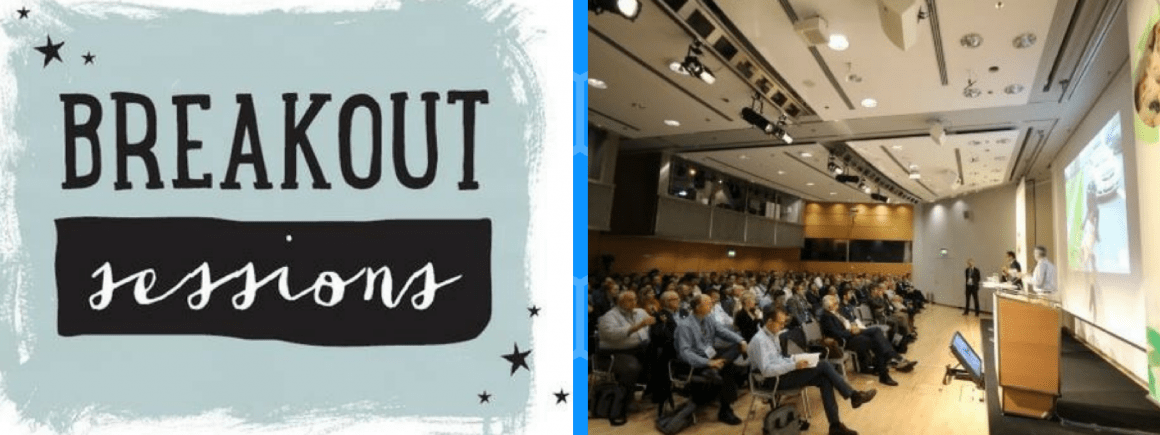When planning a conference or convention, breakout sessions are typically a large part of the agenda. Securing speakers for each session, checking back with them from time-to-time and then, meeting each of them, before their session, is a tall order even for the most experienced planner.
Here is a checklist of ALL the things you need to consider when putting together your breakout sessions, so you are not left scrambling for help at the last minute.
Breakout Session Checklist
Find out exactly what your speakers are bringing and how much room they need.
- What technology are they bringing? What technology rentals do you need? Make sure whatever equipment they are bringing it is compatible with all your event rentals. For example, if they insist on bringing their Apple laptop, you will probably need an accessory rental to sync it with the LCD projector.
- Will they be using Wi-Fi during the presentation and in what capacity?
- How much room in the front of the room do they need?
- Do they need a microphone? The rule of thumb is if more than 30 individuals are signed up for their session, a mic rental is warranted. However, if your presenter is soft-spoken, you want to have the microphone in the room regardless of the number of attendees.
- What marketing aids are they bringing? Do they need a table for them?
- Do they want to display their books and sell them at the end of the presentation?
Ask if the presenter will use any of these no-tech items
- Easels for their posters
- An easel filled with flip chart paper
- Colored Permanent markers
- Masking tape if the speaker is using the paper to display on the walls
- A podium
- A whiteboard with a variety of colored dry markers
Equip the area with these popular technology items
- If the speaker is delivering a PowerPoint presentation, consider renting the entire delivery system: laptop, slide advancer, LCD projector and large monitor or screen. By doing this, you eliminate any compatibility issues that may arise before the talk.
- Obtain digital signage for outside the room so attendees can review the speaker’s bio, learn more about their presentation and find out when they are presenting. Because the signage is a touch screen, attendees can flip through this information at their own pace.
- Make sure the Wi-Fi signal is strong enough to meet your presenter’s needs. If the IT staff at the facility cannot provide the bandwidth required, consider a hotspot rental as an option for the room.
- If the session is going to require brainstorming, you may wish to ask the venue if they have rooms equipped with SMART boards. These units record all the notes written on the board and transpose them to a file for further review and analysis later.
- Put all presentations on the event cloud rental and let attendees know the presentations will be accessible for 30 days after the event.
Breakout Session… Next Steps
It is vital to understand what each of your breakout speakers’ need. You will find their needs will vary greatly depending on their speaking style and message. I recommend that you put all no-tech talks in the same set of rooms; that way the venue does not have to continuously change the set-up. Do the same for the high-tech presenters.
Communicate with each speaker often and send everything in writing to them for their review.
Hartford Technology Rental Has Your High-Tech Needs Covered
Look to Hartford Technology Rental, a national meeting equipment rental company, to help make all your breakout sessions very successful. Give us a call at 888.520.5667 today!