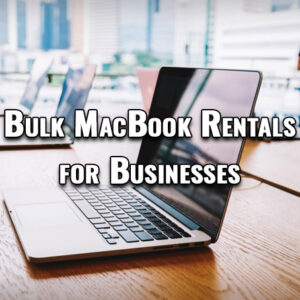New York City is home to some of the world’s best event management and event production companies. Whether you’re planning a corporate conference, a private gala, or a hybrid event, selecting the right partner is essential to delivering a seamless experience. HTR works with many of the top event management and production companies in NYC...