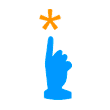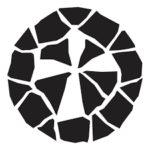What You Need to Know About Audience Response Collection Systems and Software
To have successful events with your Audience Response System Rental, you need to ensure audience engagement is maximized throughout the course of your event. By employing the use of an audience response collection system, this can be accomplished in various ways that we will discuss over the course of this post. We will also look at how this technology has evolved and adapted to modern times and see if it is still advisable to utilize audience response clickers compared a more lightweight solution like ARS polling. Let’s look closer at the best audience response systems on the market.
What Are Audience Response Systems?
An Audience Response System (ARS) is an interactive system that enables participants to respond to prompts usually determined by an event planner to survey the opinions of the attendees and keep track of them to be later analyzed by the shareholders of the event. You will commonly hear them referred to as ARS systems, even though that is a bit like calling ATM’s ATM machines. ARS previously was deployed utilizing IR (Infrared) technology that could be disrupted by having an object between a “clicker” and the receiver or multiple other venue based obstacles and impedances. In its most current iteration, ARS can be deployed via SMS & Wi-Fi using smartphones, tablets or other devices.
What Is Audience Response Software?
Audience Response System Software is mainly used for collecting and managing audience responses. Sometimes these interactions are displayed instantaneously with the question being asked, and sometimes this information is collected for later and the answers are discussed amongst a committee. By engaging the attendees of your event with the deployment of surveys, polls, quizzes, and Q&A sessions you can turn an otherwise passive audience into an active one. ARS apps often provide analytic tools which allows the event planners to review the data from previous events and capitalize upon it by potentially shaping future products or services from these datasets.
What are Audience Response Systems Used For?
There are a wide variety of ARS System Use Cases, ranging from the casual scenarios like a fun game show segment, where Karen from accounting can attempt to do their best Steve Harvey impressions as sensitively as possible and also attempt to not be cancelled; to serious market research and political campaigns or event scenarios like silent auctions. The insights that can be collected during these session can be invaluable as science has shown that introverted and potentially anxious attendees can process information differently than extroverted ones and often, in an unencumbered state; they can return much more valuable, insightful feedback in an anonymized setting. Below, we will explore what the best tool is for gathering audience responses expeditiously and analyzing them as the feedback arrives.
Audience Response System Example:
Let’s say you get a world renowned scientist to deliver your keynote speech on something your team internally developed, but you also have a large department of soft skilled employees that you fear will lose interest in the event. How would you handle this? When HTR has been presented with this situation, we steered our client in the direction of an ARS system employing gamification tactics and by coupling that with provided iPads, we delivered an extremely successful and engaging event by introducing a little bit of fun to a dry- but fascinating- presentation. By encouraging the attendees to be an active participant, as opposed to a passive one; the attendees ended up being completely enthralled with the presentation at hand, and even went on to answer questions about the presentation later in the evening reception.
Do you need Audience Response Clickers?

Although clickers can at times be cumbersome and at times costly, studies have shown the benefits of touch and how it creates a greater sense of immersion. As haptic feedback –technology that uses force, heat, vibration, or motion that simulates the sense of touch- grows smarter and becomes more common place in product design philosophies for audience response polling; it can become even more beneficial in the future to utilize “audience response clickers” or at least, a future iteration of them.
Top Enterprise Level Audience Response Systems (ARS)
1) Mentimeter:
- Multiple Choice Polls – Although this is a common feature for most ARS systems, Mentimeter employs the use of unique scenarios like changing from Presenter pace and Audience pace within the settings. To make some of the responses spicier, Mentimeter has also added GIF functionality as a way to respond to polls. Templates are also available for specific use cases.
- Mentimote – This is a downloadable, proprietary slide advancer accessible by the presenter’s smartphone. Some of the many advantages to the Mentimote is; presenter mobility, slide previews, advancing animations, and toggling between data types like percentages and integers amount of votes.
- Customizable Presentation Maker – In the internal, cloud-based presentation maker the number of options you have access to slides built with the focal point revolving around attendee engagement. Create your sleek, and modern slides with Mentimeter’s software and make them stand out with a high-quality laser projector. Event Producers frequently rent laser projectors from HTR because you never have to worry about a dimming bulb!
2) Vevox:
- Word cloud polling – With the advent of hybrid sessions, interactivity needs to be considered more earnestly, and Vevox delivers on engagement with their full word cloud functionality. The distinctive features include automatic profanity filters, downloadable images upon conclusion, and integrations with MS Teams and PowerPoint.
- Maximized Survey Feedback – In addition to responding to different surveys via Star Ratings, Image polls, and Open Text, you can allow for self-paced learning per participant. By doing this, planners can proceed with confidence knowing that they were accommodating to all attendees.
- Anonymity and moderation options – You can choose each session’s anonymity even within an authenticated platform scenario like Office 365 or MS teams.
3) MeetingPulse:
- Materials support – Commonly, you will find that the “materials” component of an ARS solution hosts downloadable PDF’s and PPT’s but there are multiple ancillary elements that could live in this space. Anything from Disclosures to Welcome messages and attendee recognition and Privacy policies (if applicable).
- Customized Brainstorming Module – This unique scenario allow you to gather ideas into groups, then vote upon them via stars. You can also easily assign moderators to help guide attendees through this process.
- Agenda Planning – Collaborating on an agenda can be an extremely powerful tool to display the power of your attendees’ unique voices. Empower them to vote and acknowledge the power of their participation!
4) Quizizz:
- Independent Study Friendly – Although leaning towards the education sector, Quizizz encourages learning with multiple engagement scenarios like quizzes, polls, tests, and flashcard support. Teachers will often rent pre-loaded Chromebooks from HTR to get the best attendee experience.
- Asynchronous engagement options – As an administrator, you can choose between everyone engaging at certain times. This affords more reflection time for the content and can creates different insights that might not have previously been possible.
- Power-Ups – A dopamine rush can be a powerful thing, which is why it is the “secret sauce” that Quizizz utilizes to enhance the quiz or lesson engagement. Your attendees get a clear visual indicator of an icon during the pre-designated time of your choice to create a sense of urgency and entertainment.
5) ThoughtExchange:
- Diversified Responses – In an average survey, the planners post options that they think the attendees might choose, whereas with ThoughtExchange, you can give people the ability to write in their own responses. This creates a genuine response environment in which the planners can gain valuable insight to initiatives they might not have previously considered.
- Built-in Automatic Translation – With automatic language translation capabilities, every voice and opinion can be heard, acknowledged, and be given a response. Over a hundred different language can be translated, which ensures no one’s individual opinion gets lost in the shuffle.
- AI driven Analytics – Based on the response of your attendees, AI is utilized to generate key take-a-ways from your meeting as summaries (which can be easily added to a report for either the participants or the stakeholders.)
6) Poll Everywhere:
- Endless Device Compatibility – Here at HTR, we can pre-load Poll Everywhere software on to iPads or Tablets, Downloaded via Google Play and the Appstore, as well as on desktop or if they prefer, attendees can text in their responses to polls and multiple choice questions as well.
- ISO 27001 & ISO 27701 Certifications – For the event planners that are particularly attuned to cybersecurity, you can rely on Poll Everywhere to protect the data transferred within the ARS process. The ISO 27001 & ISO 27701 certifications are industry wide recognized standards. Event Planners and stakeholders can rest a little easier at night knowing this fact.
- Custom content structure– As we all know, activities during these meetings need to be customized for your attendees. For instance, you are not going to have HR contribute to a hack-a-thon (probably). Thankfully, Poll Everywhere has added folders in which you can create, then pre-load your activities per event type you may have.
Best Free Audience Response System
Pigeonhole:
- Reactions – With the usage of reactions and emoji’s, you can create and tangible excitement in the presentation. The shareholders and planners can be genuinely surprised by the reactions flooding in from the attendees corresponding with certain announcements made in each session.
- Q&A Customizations for any scenario– Pigeonhole can accommodate the Q&A to fit any meeting type with its flexible and low impact user interface. It can easily adapt to all virtual (laptop, tablet only), hybrid (cell phone, laptop/tablet, and general session display), and in-person (cell phone, and general session display only).
- Access attendee analytics– Upon conclusion of the event, you can gain an understanding of who attended what session, as well as when the participants join, or leave the event. By analyzing this data, you can determine what your true ROI was and how this shapes events of your future.
By matching an Audience Response System Rental solution to your unique usage, you can ensure a high-quality engagement as well as an overall enjoyment by all parties involved in your events. One valuable takeaway here is that different end users, prefer different methods of engagement. Some are more introverted, and prefer writing responses and submitting them, and others prefer to dive in to feedback by making their voice heard.
ARS systems can be utilized as a great democratizer, and can continue to lay the foundation for a more engaging and equitable future for everyone. HTR can help you deploy these solutions by providing a range of laptops, tablets, cell phones, surfaces, to the preference of each end user. If you have any questions, you can give us a call at 888-256-5667 or fill out the form below and our team will be thrilled to help you execute your events.