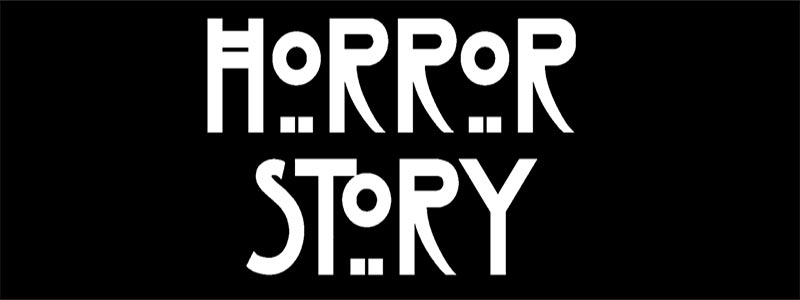Halloween is just around the corner and in the spirit of the season, it seems only fitting to share meeting and event planning horror stories that attendees have experienced throughout the year. None of these incidents are particularly problematic and most can be avoided with good communication and a well-executed plan.
Let’s Start With the Facts
According to research by Joel Levitt, President of Springfield Resources, most managers and executives…
…spend 20% of their time in meetings with 5 or more individuals and
….are dissatisfied with the overall value and outcome of these meetings.
Meeting Horror Stories
The same research asked one simple question:
“What has disrupted your meetings in the past year?”
I have broken down their responses into Attendee Focused and Audio Visual Focused problems. In addition, I have indicted simple ways to avoid these horror stories in the first place.
Attendee Focused Problems
“Critical people were not in attendance.”
Whether you a planning a large event or a small training session, there are going to be a core group of individuals that are imperative to the success of your meeting.
Solution: Check with your A-Listers first. If a majority of them are not available during the time of your event, reschedule it. Give all attendees plenty of notice.
“The time, date and location were not clear.”
People show up at the wrong place at the wrong time, more than you know.
Solution: You need to remind attendees several times about the logistics of the event. Include a map along with invite. Put in the day of the week along with the date. If you are holding a hybrid event, be sure to include the time zone.
“There was no agenda or program.”
When there are no guidelines to the meeting, attendees are very unsure about what is going to be accomplished.
Solution: Provide the agenda and program material digitally in advance and provide attendees with iPad or Tablet rentals when they are onsite. The advantage to this solution is, if things change before or during the meeting, notifications can be sent out via text or tweet on a real-time basis.
Audio Visual Focused Problems
“The Audio Visual equipment did not work.”
This can happen for a sundry of reasons: you are using old equipment, it has not been tested, the equipment is incompatible, and/or the individuals’ onsite do not know how to troubleshoot the system.
Solution: By using an audio visual rental company and having an experienced tech stay onsite, you can rest assure that you will not run into any of these issues. Make certain your partner has supplies and backup equipment onsite or it can be accessed quickly if you have a problem.
“The PowerPoint presentations were not loaded in advance.”
More time is wasted by allowing speakers to bring their PowerPoint the day of the meeting.
Solution: Let them know you need their presentation 7-10 days in advance. Rent the total PowerPoint package including projector rental, computer and screen. Load the presentations in order of the agenda to avoid any delays.
“Handouts were not available, they were not right or there were not enough of them.”
This is a common problem at meetings because errors are not caught before the meeting and you don’t know how many people are attending.
Solution: Make the presentation available on attendee mobile devices. With the right app, they will be able to take notes within the presentation. In addition, corrections can be made instantly. In the spirit of corporate social responsibility, you are providing a “green” solution.
About Hartford Technology Rental
At Hartford Technology Rental, our job is to make your meeting run very smoothly! We have well cared-for equipment and experienced technicians to manage it. But more importantly, we’ll help you make your business meeting productive and valuable – no horror stories allowed!