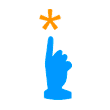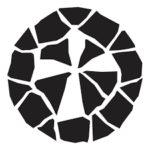Accommodations for Digital Testing (What You Need to Know)
Digital testing accommodations have become imperative for schools as they switch to digital-based standardized testing. It is crucial to ensure that every student has a fair and equal opportunity to demonstrate their knowledge and potential, including students with disabilities or diagnosed conditions. In this blog post, we will dive deep into how schools can provide testing accommodations for students during digital testing. We will explore the different types of accommodations available for digital tests, and how to use them to ensure a level playing field for all students. Moreover, we will emphasize how digital testing is equally accessible for students with disabilities or diagnosed conditions, if not more so, than paper-based standardized testing. Using accommodations on digital tests has never been easier.
The Five Provisions for Testing Accommodations
Digital standardized testing offers students with disabilities a range of accommodations to ensure they receive equal access to information and opportunities as their peers in the testing environment. The following are the five provisions for testing accommodations that schools must adhere to:
- Test scores should accurately reflect the student’s aptitude or achievement level.
This provision is critical for ensuring that students with disabilities receive proper academic recognition. Testing accommodations must not interfere with the evaluation of a student’s capabilities. Accommodations should reflect a student’s limitations or impairments, rather than masking their performance levels. Examples of testing accommodations that fall under this provision may include extended testing time, adaptive equipment, and specialized computer software.
- Students with disabilities are entitled to equal access to information and opportunities that their peers receive in the testing environment.
This provision is based on the Americans with Disabilities Act (ADA), which emphasizes equal access to all in both the physical and mental realms. Students with disabilities should not be disadvantaged in the testing process. This provision includes providing testing accommodations that allow students to access written and auditory information, as well as all questions and materials in a format compatible with their disability. Examples of testing accommodations that fall under this provision may include braille translations, sign language interpreters, and closed captioning.
- Ensure that students with disabilities are not required to jump through unnecessary hoops to obtain testing accommodations. Manage arrangements in a way that does not place additional burdens on students.
This provision focuses on eradicating any red tape that stands in the way of students with disabilities from accessing testing accommodations. Instead of making the process laborious for students, it should be streamlined and straightforward. Schools must have a process that is integrated, collaborative, and responsive. Teachers and administrators must work together to coordinate accommodations, so that students with disabilities can focus on learning and achieving.
- Separate things that are uniquely related to a student’s needs and must be in place for him/her to have access.
This provision emphasizes the importance of diversity and individuality. Educators must recognize that each student comes with their unique experiences and should be treated accordingly. Testing accommodations must not assume that all students with disabilities require the same things. Rather, accommodations must be tailored to each individual’s needs. Examples of testing accommodations that fall under this provision may include dictation software, text-to-speech applications, and speech recognition software.
- Students with disabilities should not be excused from violating standards of behavior that all other students must adhere to.
This provision recognizes that all students are held to the same standard of behavior, regardless of having disabilities. Although testing accommodations are provided to facilitate the testing process, they do not excuse students from behavior expectations. Schools must make explicit the consequences of violation of standards of behavior for all students, including students with disabilities.
Adherence to these five provisions will afford students with disabilities equal access to information and opportunities, academic recognition, and the chance to achieve their full potential. Schools and educators should ensure that testing accommodations are well-integrated into the testing environment and that each student receives individualized attention. Only then can testing truly measure a student’s aptitude or achievement level.
ADA Requirements: Testing Accommodations
The transition to digital standardized testing has been a game-changer for many school districts and private schools. Gone are the days of laborious test administration and grading, as scores are now computed in real-time with digital testing. However, with this transition, many educators have been concerned about how to accommodate students with disabilities. Fortunately, with the Americans with Disabilities Act (ADA), all students have the right to equal access to education, including the use of accommodations during testing. Digital testing provides a variety of options for testing accommodations such as text-to-speech, enlarged font, and color contrast. These accommodations can be easily implemented in the digital testing platform to create a more accessible and equitable testing environment for all students. Schools should rest assured that the ADA provisions will be followed flawlessly, making the transition to digital standardized testing a win-win for all students.
What does accommodation mean in testing?
Testing accommodations are provisions made to ensure that all students, including students with disabilities and multilingual/English language learners, have equal access to assessments. Accommodations may include modifications to the testing environment, the provision of auxiliary aids and services, changes to test administration, among others. It is essential to note that accommodations must be applied for in advance, and proper documentation must be provided to validate the need for such accommodation.
For students with disabilities, accommodations may include extended time, use of assistive technology such as screen readers or magnification devices, or the provision of a scribe for students who have difficulty writing. For multilingual/English language learners, accommodations may include additional time, bilingual dictionaries, or the use of translation or interpretation.
It is crucial to note that accommodations must be tailored to meet individual needs and must not alter the content being tested. Moreover, accommodations do not offer an unfair advantage, but rather provide an equal opportunity for students to access and demonstrate their knowledge.
As schools transition to digital standardized testing, students with disabilities, and multilingual/English language learners can still receive necessary testing accommodations. Technology offers various solutions, such as speech recognition software, text-to-speech, or translation services. Schools can also rent computer equipment that is pre-equipped with appropriate software and assistive technology to ensure that students receive the necessary accommodations.
Examples of accommodations for digital testing
As educators and administrators navigate the transition towards digital standardized testing, it is essential that we also consider how to best address the unique needs of students with disabilities. Considering this, here are three core steps to accommodations for digital testing that must be considered:
- Assessing Accommodation Needs
Before any digital testing takes place, educators and administrators must first assess the accommodation needs of students with disabilities. These needs could include anything from extended time for test-taking, to specialized equipment or technology, to human assistance for comprehension and communication. It is important that schools create a process for evaluating and documenting these accommodations needs through the support of their local or regional Educational Service Agency (ESA) and/or their state Department of Education (DOE).
- Digital Accommodations Options
Once the accommodations needs have been identified, schools need to determine the best digital testing accommodations that will provide equal access to students with disabilities. Many digital testing platforms have options that can be modified to meet the needs of students with disabilities, such as text-to-speech, enlargement of text and images, color contrast, and more.
Other students might need human support for comprehension or communication. In such situations, the school should provide individualized support for students during the test and/or implement an alternative testing plan that accommodates their specific needs.
- Ensuring Access to Digital Testing Equipment
Finally, schools need to ensure that students with disabilities have access to functioning digital testing equipment that meets their specific needs. This might include laptops, tablets, specialized keyboards, or other assistive technologies. Schools could consider investing in their own equipment or renting it from a vendor like Hartford that specializes in assisting schools with their digital testing needs.
By assessing accommodations needs, identifying appropriate digital testing accommodations, and ensuring access to necessary equipment, educators and administrators can ensure that students with disabilities are given the opportunity to perform at their best during digital standardized testing. With collaboration and dedication, we can make digital testing a fair, accessible means of assessing students’ academic progress.
Types of SAT and ACT accommodations
SAT Accommodations:
- Accessibility features such as enlarged fonts, screen magnification, and audio descriptions
- Extended testing time of up to 50% extra time
- Use of a computer for the essay portion of the test
- Braille or large-print test booklets
- Assistance from a reader, scribe, or sign language interpreter
- Extra breaks to manage medication or use the restroom
- Special seating arrangements and other modifications
ACT Accommodations:
- Extended testing time of up to 50% extra time
- Use of a computer for the writing portion of the test
- Braille or large-print test booklets
- Assistance from a reader, scribe, or sign language interpreter
- Extra breaks as needed
- Special testing environments or seating arrangements
- Limited distractions or noise reduction tools
It’s essential to note that additional accommodations may be available upon request to support students with disabilities during standardized testing. In most cases, students must submit documentation of their disability, outlining the specific accommodations needed to ensure a level playing field for their test-taking experience. It’s important to work with your school district and testing service provider to understand and facilitate the necessary accommodations for individual students, ensuring that everyone can demonstrate their abilities and achieve their full potential.
What devices are allowed for Digital SAT?
Students with disabilities can take advantage of the flexibility and convenience offered by digital standardized testing. They can take the digital SAT with any Windows laptop or tablet, Mac laptop or iPad, or school-managed Chromebook. This feature provides greater accessibility and more options for students who require testing accommodations. It also eliminates the need for special equipment or testing centers, making the testing process more streamlined and less stressful. Additionally, the College Board has developed a range of accommodations that can be provided digitally, including extended time, breaks, and more. With these options available, students with disabilities can feel more confident and empowered when taking the SAT, knowing they have the accommodations they need to succeed.
As a company that rents computer equipment to schools, we understand the importance of having the right tools to help students succeed. We offer a range of devices, including laptops, tablets, and Chromebooks, that can be used for digital testing. Our team can work with schools to ensure that the devices they’re using are compatible with the testing platform and can accommodate their students’ needs.
Technical Requirements for devices
When it comes to digital standardized testing, it is crucial to ensure that the devices being used meet the technical requirements necessary for a seamless testing experience. Students must download the BlueBook Testing app onto school-managed Chromebook, laptop, MacBook, or tablet. It is important to note that the device must be up to date and have the necessary software installed to prevent potential technical issues during testing. Ensuring that all students have access to a device meeting these requirements is essential to providing an equal testing experience. Additionally, schools may want to consider offering support or guidance for students who may not be as familiar with the devices or technology being used for testing.
Assistive Technology Tools for testing
Assistive technology refers to devices, equipment, and software tools that help individuals with disabilities to access and complete tasks more easily and independently. This technology includes everything from screen readers and speech-to-text software to alternative keyboard layouts and specialized input devices. The use of assistive technology in digital standardized testing has become increasingly common in recent years, as it enables students with disabilities to more effectively and efficiently complete exams. For example, a student with a physical disability may use a specialized keyboard or mouse to navigate the test, while a student with a visual impairment might use a screen reader to access test items and instructions. By providing these and other accommodations, digital testing helps to ensure that all students have a fair and equitable opportunity to showcase their knowledge and skills.
Speech Recognition/voice dictation
When it comes to digital testing accommodations for students with disabilities, speech recognition or voice dictation software is a potentially powerful tool. These types of software enable students to dictate their written responses to test questions, rather than having to physically write or type them out. This can be a game-changer for students who struggle with fine motor skills or have conditions like dyslexia that make it difficult for them to write or type quickly and accurately. One popular example of speech recognition software is Dragon Naturally Speaking, which can be installed on individual computers or accessed via the cloud. While the Disability Office at your school may already have this type of software available, it’s important to ensure that it is compatible with the specific testing platform being used.
Screen Magnifiers
One of the most common testing accommodations is the use of screen magnifiers, which can be easily accessed through software such as JAWS or NVDA. Screen magnifiers allow students with visual impairments to increase the size of text on their computer screens, making it easier for them to read and comprehend test questions. This accommodation is particularly important given that digital testing often relies heavily on reading large amounts of text on a computer screen. By using screen magnifiers, educators can ensure that students with visual impairments have an equal opportunity to succeed on digital tests.
Screen Readers
When it comes to digital standardized testing accommodations for students with visual impairments, using screen readers such as ZoomText can be incredibly helpful. These programs read aloud the text on the screen, allowing those with visual impairments to interact with the text and answer test questions. Additionally, screen readers have various customization options to accommodate individual needs, such as font size and color contrast adjustments. Schools can ensure equal access to testing for students with visual impairments by utilizing screen readers as a testing accommodation on digital tests.
Applying for accommodations
It is essential to note that accommodations for students with disabilities must be applied for in advance of testing. The process of applying for testing accommodations varies depending on the type of test the student is taking. For example, for the ACT or SAT, accommodations must be requested through the College Board or ACT organization. In contrast, for state testing, accommodations are generally requested through the school district. Applying in advance ensures that the accommodations are in place on test day and that the student is not at a disadvantage. Moreover, the application process for accommodations may require additional documentation, such as medical records or educational evaluations, so it’s crucial to give ample time for preparation. Remember that providing necessary accommodations makes the testing experience more equitable and accessible for students with disabilities.
At Hartford, we understand the importance of ensuring that students with disabilities have access to the tools and resources they need to succeed. As such, we are committed to helping schools and districts provide the necessary accommodations for their students through the rental of computer equipment and related technology.
Conclusion
In conclusion, implementing digital standardized testing in schools has provided a more efficient and accurate assessment of student performance. While some may question the accommodation of students with disabilities during these tests, there are provisions in place to ensure a fair and equitable testing experience for all students. Our company understands the importance of accommodating every student’s needs and we are committed to providing the necessary computer equipment and accessories to make this possible. By working with us, you can rest assured that your school or district will have the support it needs to provide every student with a smooth testing experience. If you’re interested in learning more about our services, please fill out our contact form below and one of our representatives will be in touch.